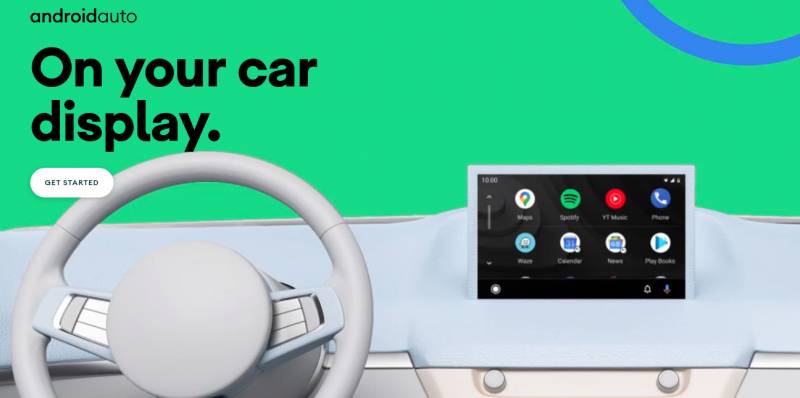Quick Navigation
The Uconnect services are available in some cars, such as jeeps, Ram, Chrysler, and Dodge.
To know if your vehicle has the Uconnect feature, you must scroll through all apps.

If you find Slacker Radio, Pandora, and iHeartRadio, your car employs Uconnect services.
The system develops a connection between your vehicle and your smartphone. You can navigate the functions of your car through the Uconnect apps.
These include locking and turning the ignition on or off. You can also find the location of your car by pinpointing the general area on your phone.
If your Uconnect is not working correctly, several underlying causes may be responsible.
“Uconnect Phone Not Available” – Top Causes
Following are some of the reasons you get Uconnect phone not available message on your car screens.
Delamination
It’s one of the most common issues that persist with 8.4-inch Uconnect screens in all vehicles can exist in all the models. Still, it usually affects the cars manufactured in 2018 and later.
The delamination causes the formation of bubbles on your screen. It may start from the top and cover the whole screen or some parts.
Nevertheless, it leads to the automatic selection of options on the menu. The system might start making calls, disconnect your device, or change the features.
Delamination is the most prominent reason for the Uconnect phone not being available popping up on your screen.
It can be switched on when you turn it off, and the message reappears. If there are no buttons, you may see it, and the system operates through touch.
Features Switching
You may notice the Uconnect phone is not available when the system starts jumping between the features. It may happen even when you are not using the screen.
A song might play on the system, and it may stop abruptly after some time. Consequently, you get the sign that the Uconnect phone is not available.
The system shifts between playing and stopping the song without you touching the controls, and the entire process becomes quite fast, and the messages on the screen change instantly.
It also happens if you use USB pairing. Moreover, reattaching the USB and reconnecting the phone or Bluetooth does not resolve it.
Sound Glitches
The radio glitches may also cause the screen to pop when the Uconnect phone is unavailable. In these cases, the audio controls may also stop working.
The sound becomes blocked, and the system does not produce any output.
Even if you switch to other modes such as radio, the problem may persist.
It may also freeze your controls, and the screen usually gets stuck at the Uconnect phone not available message.
Smartphone Disconnected
In some cases, the audio glitches may lead to system failure. You cannot navigate to other options.
If the screen leads you to the menu and other features, they may not work.
The Uconnect phone not available indicator often interferes with the contact between your smartphone and the system modules.
These include the failure of the navigation system and controlling the vehicle through the smartphone.
“Uconnect Phone Not Available” – Solutions
Following are some ways you can employ to solve the Uconnect phone not available issues.
Soft Reset
It often solves most of the problems that display Uconnect phone is not available. To perform the soft reset, you must keep your car in the accessory or run mode.
It will allow the Uconnect screen to remain switched on. Afterward, move to the top right corner of the screen.
Place your finger there for 10 to 20 seconds. It will kick start the soft reset mode.
You will notice the logo of the particular Uconnect version in your car appear on the screen.
This method is more appropriate for Dodge cars, where the system is more touch-sensitive and responds immediately.
In some cases, you may have to press volume control and audio knobs simultaneously. The system will reboot the regular settings as it restarts.
Once the reboot is complete, you can connect your phone with Bluetooth or USB.
The reset will align your connection device to the system program, and you will not get the Uconnect phone not available message on your screen.
It is an instant process and works effectively for the Uconnect 8.4 versions.

Fixing Delamination
When the message reading Uconnect phone is not available appears due to the delamination issue, you may have to perform some extra measures.
You must first remove the dash to access the screen. If you want to keep the dash intact, you can remove the faceplate, and you will get to view the entire LCD system.
Afterward, you can also remove the AC vents to gain more room for working.
Now you should remove the four screws that hold the screen. You must also remove the plugs behind the screens.
These are color-coded so that you can place them back without any inconvenience.
Afterward, you must remove the digitizer on the screen. You can remove it through the soft pads.
Detach the digitizer and eliminate the glue accumulated on the screen. At the bubble site, there will be little to no adhesive.
You must thoroughly clean the digitizer and the screen and leave it to rest for a few minutes.
To place the digitizer back, you must use a material that acts as an adhesive and provides a thermal barrier or gap between the two components.
You can use regular transparent tape and attach it to the edges. Afterward, carefully adjust the digitizer and insert the screen back into the vehicle.
Update The Uconnect
In some cases, updating the Uconnect software solves most of the glitches. You must navigate to the company’s website.
You will have to add the vehicle verification ID. Afterward, the system will inform you regarding any updates that the software in your car may require.
Pairing History
The Uconnect phone not available pops up when there is a connectivity issue between your phone and the system.
If you use Uconnect through Bluetooth, then you must disconnect it. Afterward, you should delete the pairing history on your phone.
It will clear all the cache and the bugs that display the Uconnect phone not available message. Afterward, you can pair the device and reconnect the Bluetooth.
Do I Need Any Tools?
There is no specific tool you need to eliminate the Uconnect phone not available popups.
However, if you perform delamination, use plastic instruments to remove the faceplate. As a result, your dashboard will remain in pristine condition.
Furthermore, it would be best to have the usual screwdrivers remove the nuts that hold the screen. For removing the digitizer, you must use soft pads.
Place them under the digitizer to slowly remove their attachment to the screen.
Conclusion
The Uconnect phone not available indicator becomes apparent when the connection is lost between the two devices.
Pinpointing the exact cause allows you to work out suitable measures.
In most cases, you can solve the problem by yourself. However, it is more appropriate to take the car to the manufacturers.
They can provide accurate insights and the most effective steps to optimal solutions.

With comprehensive experience in writing exceptional quality articles and blogs about cars and related stuff, Daniel is one of the finest bloggers and a hardcore car lover we have. He is an ASE certified technician with an across-the-board experience of 10 years in the industry. He could not help tinkering with anything he got his hands on from a young age, which led to his remarkable career in the automotive repair industry.
When he is not under any hood, you can find him on the water or in the woods to pursue his passion for hunting and fishing. He has been writing for multiple sectors and is a regular contributor to several publications.
He currently owns a Nissan 300ZX TT and a Pearl Yellow but plans to upgrade it to 550 HP. His favorites include the Koenigsegg CCX and Lamborghini Diablo 6.0 VT, but for him, the Ferrari 360 Spider is one of the sexiest cars that exists to date.
Being an avid world traveler, he has spent most of his time analyzing the automotive markets, latest technology, and local favorites to enhance his knowledge base. He is currently living in North Caroline, where it’s all about food and coffee and, of course, cars.